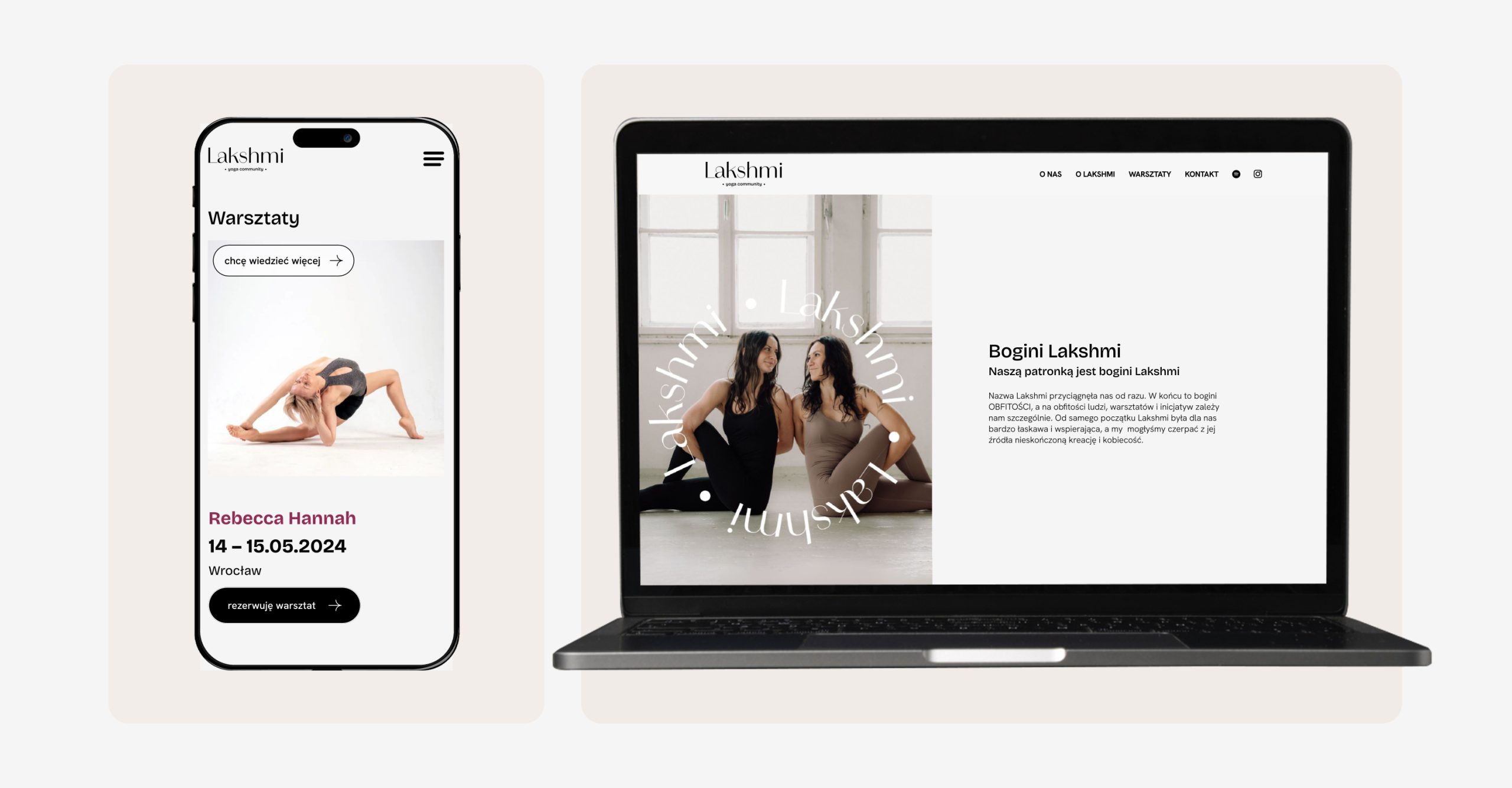About project
The Lakshmi community is made up of two yogis, Magda and Agata. As part of the LAKSHMI community, they organize workshops with world-class specialists. They also create a podcast in which they regularly talk with movement, yoga and psychology specialists on topics related to yoga and well-being.
Using the website, users can see upcoming workshops and sign up for them. The website also aims to encourage users to listen to the podcast.

Design process
Branding
- Creating logotype in basic and extended versions,
- Basics and Colors: Defining the color palette
- Typography: Selection of fonts and writing styles
Analysis and Planning of website
- Creating Specifications: draft a functional specification document for the website, determine the required features and modules, create a Sitemap
UI Design
- Develop visual prototypes using design software, choose color platte, typography and graphic elemensts in Design System
Handoff
- Handing over the project of the programmer for coding
Branding
The logo was designed using the Amandine typeface. The font is carefully crafted using handwritten script and draws direct inspiration from the beauty found in calligraphy and lettering.



To create the color palette, I used classic white and black, additionally complementing it with burgundy.
The color burgundy symbolizes passion and strength in many cultures. In some contexts, especially those related to religion or spirituality, burgundy signifies deeper understanding, wisdom and introspection.

Typographic elements in photos
In the design of the Lakshmi Community website, I placed particular emphasis on the harmonious combination of typographic elements with photos.
Thanks to this, each section of the website has gained a unique character, reflecting the atmosphere of peace and balance that accompanies the practice of yoga. Subtle inscriptions gently penetrate the photographs, creating a coherent visual narrative,





Some elements which I designed in Figma and were initially accepted by the programmer eventually were not implemented in the project. One such example is the hero header which consisted of a picture, header and description.
Initially I designed them in such a way that the center of the text was placed on the right edge of the photo. It was not possible to implement for two reasons: first of all the text was readable only on certain pictures so the client would not be able to freely change them. Second of all it was not possible for technical reasons. The programmer was not able to implement the hero headers and keep the page responsive at the same time.


Initially the clients asked us to design a section with future events. However, after browsing the first drafts they asked us on a meeting to create the section in such a way that past events would also be saved and included in the section. We encountered a problem how to differentiate future events from the past ones. Initially we added a label on the photo but it did not did not meet accessibility guidelines for dark photos. We solved the problem by adding a background blur effect and reduced opacity from 30 to 70%.